Captivate 9 Workspace Issues
Captivate 9 Workspace Issues If you're working with Captivate 9 and have had issues with the workspace panels and icons not appearing where they should, then I have a solution for you. You may have noticed that you can't seem to dock panels, or the button bar has disappeared. In fact, most of the Adobe user interface enhancements that you're used to just don't seem to work the way that they should. I guess you'd probably re-boot Captivate, or run it in Administrator mode. Possibly even re-boot your operating system. The problem is that Captivate's Preferences have somehow become corrupted. [...]
CSS media breakpoints
CSS media breakpoints cheatsheet I get asked quite frequently for CSS media breakpoints, and although this list is probably far more than you would ever use in a production environment, it's useful to have as a reference for those special times when you want something pixel-perfect. Personally, I'm of the opinion that it's pointless to develop a website that's not responsive - ie a website that uses media queries to rearrange layouts when the viewport changes. Not only will multiple users with various-sized devices be able to read the content more clearly, but search engines are more savvy these days with [...]
Planning a website
Planning a website - a workflow-based approach Here's another in the Wordpress Tips and Tricks series - this one's about planning a website. It's not a geek-level post, but more aimed at people who might not necessarily be web developers, IT professionals or nerdy geeks, but perhaps more like business owners or people who have been tasked with creating a website from scratch. Before I start teaching a class on a particular topic, I always ask the same question of my students: "Where do you want to go?". I usually follow up with statements that suggest that the journey is [...]
Useful WordPress Administrator Plugins
Useful Wordpress Administrator Plugins. Here's one more in the Wordpress Tips and Tricks series. This one focuses on plugins that make your life easy. Easy because they allow you to access and control your content without getting click-happy. I'll be making a few more posts on wordpress administrator plugins. This post deals with Page Management, Code Editing and Member Management. Page Management Admin Menu Tree Page View : Free The Admin Menu Tree Page View is one of those wordpress administrator plugins that I just couldn't do without - it adds a page tree to all [...]
Use JQuery with a Child Theme in WordPress
How to Use JQuery with a Child Theme in Wordpress. Yet another instalment in our free Tips and Tricks library. There are many situations within a Wordpress website environment when you might want to hook up with a Javascript function to perform a particular function. For instance: Validating form variables locally before posting to the server or adding to database. Performing calculations. Using JQuery to control CSS to customise page layout. This example show you how to: Download the JQuery Library Use JQuery with a Child Theme. Enqueue Scripts. Create a JQuery function and use it. Disclaimer: The best [...]
HTML Framer Virus
HTML Framer Virus in Wordpress. Hi folks. As promised, here's another in a series of tips and tricks. This one is about how to go about a removing the HTML Framer Virus from a Wordpress installation. I know I promised to cover installation of Wordpress on a live server in this post, but a recent hack on a client's site prompted me to address this issue first. What is the HTML Framer Virus? Well firstly, it's a royal pain in the rear end! After that, it's a malicious chunk of code that infects your theme's header.php file. Essentially, it inserts itself [...]
WordPress Installation
Wordpress Installation on Mac and Windows Hi folks. As promised, here's another in a series of tips and tricks. This one is about how to go about a Wordpress installation. On Mac or Windows. If you've followed the previous post, you'll already know how to install a local (on your own machine) server. If you want to do a Wordpress installation on your existing ISP's (Internet Service Provider's) server, hang tight - I'll cover that in the next post. Why would you want to install Wordpress as your preferred Content Management System? First of all, some statistics (note: probably by the time I'm [...]
Local Server Installation
Local Server Installation on Mac and Windows Hi folks. As promised, here's the first in a series of tips and tricks. This one is about how to go about a local server installation. On Mac or Windows. Why would you want to do this? Here are some scenarios: You're creating a brand new website and want to make sure it works properly before you commit to uploading to a live server. You're about to do an upgrade to an existing website but want to make sure all the core systems, content-management-system, plugins etc play nice together. You want to make [...]
Tips and Tricks
Tips and Tricks - Strategy, Print, Web, Coding, E-Learning, E-Commerce A happy new year to everyone! I hope that you all had a good holiday and are keen to get back to work! With that purpose in mind, I'm finally about to deliver on a promise I made some time ago. I'm going to create an area on this website purely devoted to helping people get good advice on a number of topics, particularly in the area of design, development and maintenance of websites, mobile applications, e-commerce and e-learning. This will take the form of a Blog, and it'll be a [...]
Web Development Tips : Chrome Extensions
There are hundreds of Chrome Extensions available to make your browsing and development experience easier. I'm not going to concentrate on the end user experience here - instead I'll point out the kind of tools that make my life easier as a developer. Tools that allow me to get information faster, to diagnose problems and to deliver better product to my clients. In this post I've split the Chrome Extensions up into the following categories: Search Engine Optimisation (SEO) Accessibility Design Tools Developer Tools SEO: SEO & Website Analysis by woorank An easy-to-use Chrome Extension that quickly analyses a page and provides an [...]
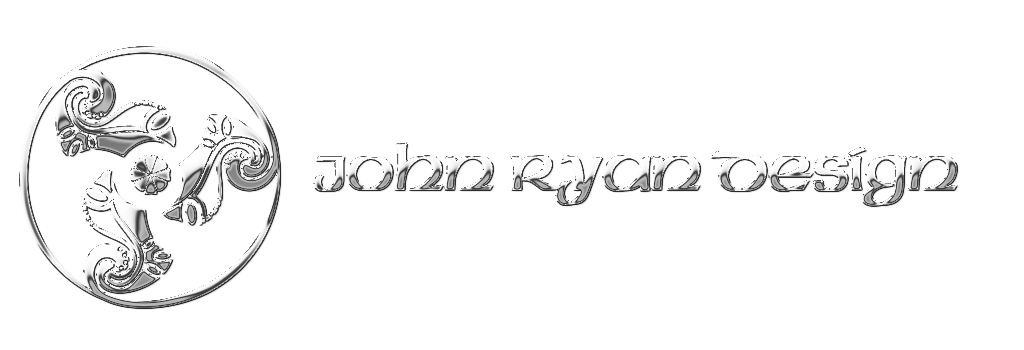

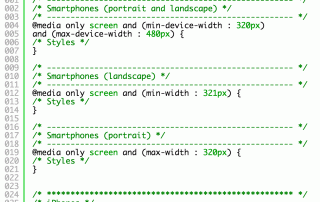








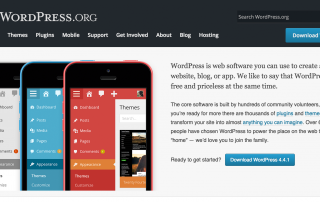
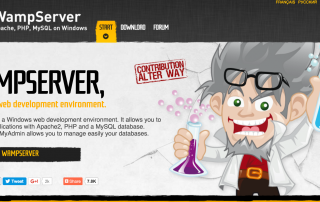

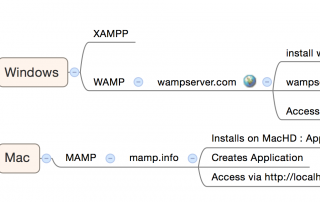




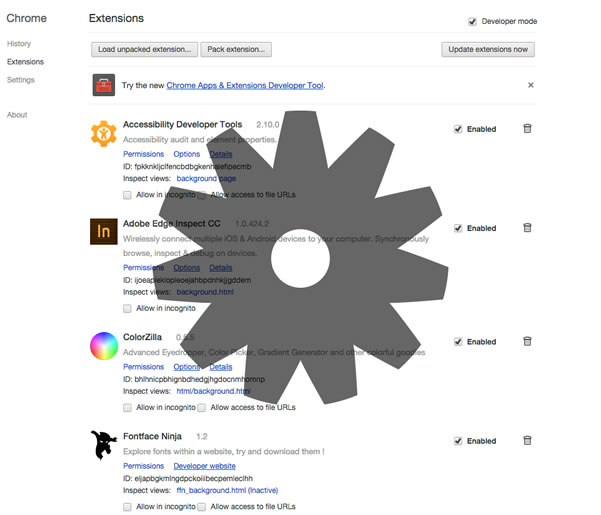

 | © 2014 John Ryan Design | All Rights Reserved | 100 percent Australian |
| © 2014 John Ryan Design | All Rights Reserved | 100 percent Australian |