Here’s where we share our experience with you. Whether your interest is Web Technology, E-Learning, Coding Languages or Graphic Design, there’s probably a really useful nugget of information in here for you.
If you’re interested in downloading some of the training materials, sign up for unlimited access.
Blog Categories
Recent Posts
Create a results view with Formidable Pro
This is the last of a series of three tutorials showing you how to create a form using Formidable Pro that you can use to search entries that were created by a form created in the first exercise. In the second exercise you created the search form and in this last exercise , results from a search will be presented in this list (called a 'View') that we're going to make here. This last tutorial concerns itself with the creation of the data view.
Create a search form with Formidable Pro
This is the second of a series of three tutorials showing you how to create a form using Formidable Pro so that you can use it to search entries that were created by a form created in the previous exercise. Results will be presented in a list and eventually be viewable and editable from the front end. This second tutorial concerns itself with the creation of the search form.
Create a data entry form with Formidable Pro
This is the first of a series of three tutorials showing you how to create a form using Formidable Pro that you can use it to search entries that were created by a form created in this exercise. Results will be presented in a list and eventually be viewable and editable from the front end. This first tutorial concerns itself with the creation of the data entry form.
Create a custom Search Form with Formidable Pro in WordPress
I thought that I'd try and address the situation by presenting a tutorial that showed you how to create a custom Search Form with Formidable Pro to search through multiple records for specific information and return the results in a well-laid-out format.
Captivate ELearning Planning Assets
Captivate ELearning Planning Assets After much deliberation and multiple requests from students, I've decided to release a number of documents that anyone in the eLearning space should find useful, particularly developers that use Adobe [...]
Multistate objects in Captivate
This tutorial shows how to use multistate objects in Captivate with simple actions. It's an incredibly powerful way to create efficient and engaging eLearning applications. What are multistate objects? Before we start, let’s talk [...]
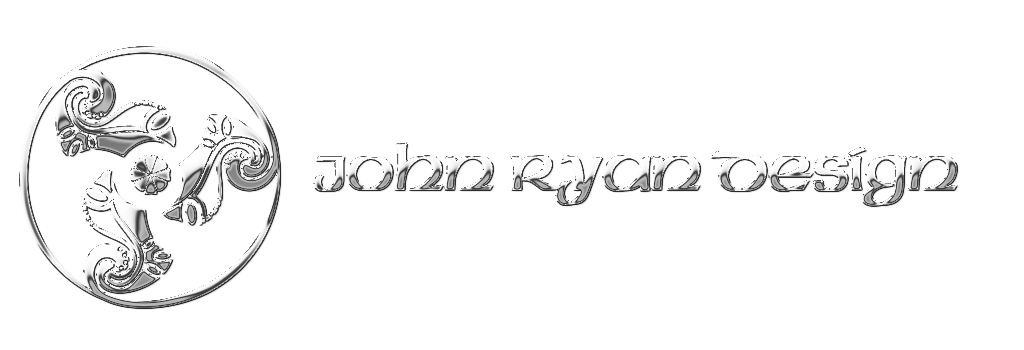
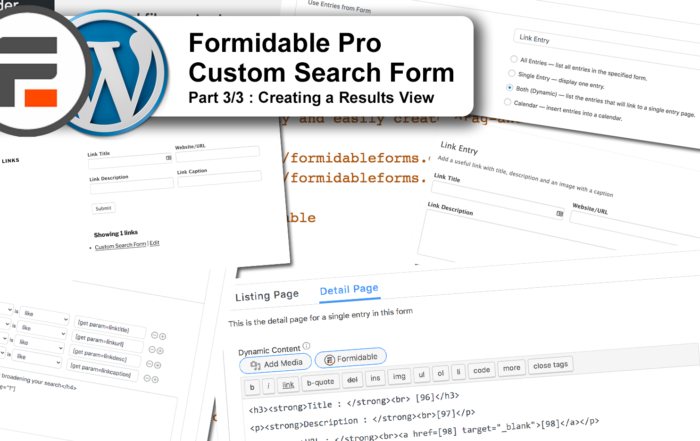



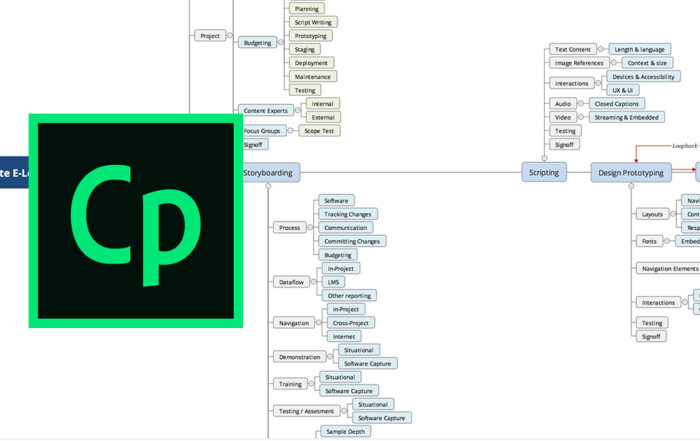


 | © 2014 John Ryan Design | All Rights Reserved | 100 percent Australian |
| © 2014 John Ryan Design | All Rights Reserved | 100 percent Australian |