Useful WordPress Administrator Plugins.
Here’s one more in the WordPress Tips and Tricks series. This one focuses on plugins that make your life easy. Easy because they allow you to access and control your content without getting click-happy.
I’ll be making a few more posts on wordpress administrator plugins. This post deals with Page Management, Code Editing and Member Management.
Page Management

Admin Menu Tree Page View : Free
The Admin Menu Tree Page View is one of those wordpress administrator plugins that I just couldn’t do without – it adds a page tree to all your pages – directly accessible in the admin menu. This way all your pages will be available within just one click, no matter where you are in the admin area.
You can also add pages directly in the tree and you can quickly find your pages by using the search box.
Top features
- Change the order of your pages with drag-and-drop
- View all your pages – no matter where in the admin you are
- View the page hierarchy/the tree structure of your pages
- Compatible with WPML, so if you in WPML’s language menu have selected to view german pages, then only the german pages will be visible in the admin menu tree too.
- Add pages directly after or inside another post – no need to first create the post and then select the parent of the page
- Adds link to view a page directly from the admin menu – you don’t have to first edit the post and from that page click the view link.
JRD Comments:
Usefulness: 7/10 – more if you have a lot of pages
Support: Never had to get support – plugin just works!
Average rating: 5 Stars
I use this on every site that has more than 5 pages.
Links:
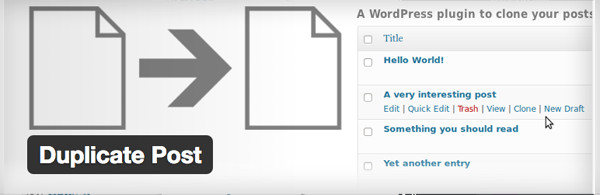
Duplicate Post : Free
This plugin allows to clone a post or page, or edit it as a new draft. One of those wordpress administrator plugins that simply save you a bunch of time.
How it works:
- In ‘Edit Posts’/’Edit Pages’, you can click on ‘Clone’ link below the post/page title: this will immediately create a copy and return to the list.
- In ‘Edit Posts’/’Edit Pages’, you can click on ‘New Draft’ link below the post/page title.
- On the post edit screen, you can click on ‘Copy to a new draft’ above “Cancel”/”Move to trash”.
- While viewing a post as a logged in user, you can click on ‘Copy to a new draft’ as a dropdown link under “Edit Post” in the admin bar.
JRD Comments:
Usefulness: 8/10 works with everything.
Support: Never had to get support – plugin just works!
Average rating: 5 Stars
I use this on every site.
Links:
Code Editing
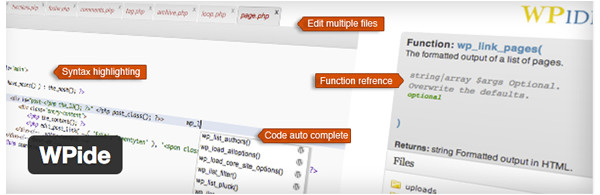
WPIDE : Free
If you spend a bunch of time editing either your theme’s CSS stylesheet, functions or plugin files, this is one of those wordpress administrator plugins that you just have to have!
WPide is a WordPress code editor with the long term goal of becoming the ultimate environment to code/develop WordPress themes and plugins. You can edit any files in your wp-content, not just plugins and themes. Code completion will help you remember your WordPress/PHP commands providing function reference along the way. Edit multiple concurrent files with the tabbed editor.
Current Features:
- Syntax highlighting
- PHP syntax checking before saving to disk to try and banish white screen of death after uploading invalid PHP
- Line numbers
- Find+replace
- Code autocomplete for WordPress and PHP functions along with function description, arguments and return value where applicable
- Colour assist – a colour picker that only shows once you double click a hex colour code in the editor. You can also drag your own image into the colour picker to use instead of the default swatch (see other notes for info).
- Automatic backup of every file you edit. (one daily backup and one hourly backup of each file stored in plugins/WPide/backups/filepath)
- File tree allowing you to access and edit any file in your wp-content folder (plugins, themes, uploads etc)
- Use the file browser to rename, delete, download, zip and unzip files (so you can download a zipped version of your whole theme for example)
- Create new files and directories
- Highlight matching parentheses
- Code folding
- Auto indentation
- Tabbed interface for editing multiple files (editing both plugin and theme files at the same time)
JRD Comments:
Usefulness: 8/10.
Support: Never had to get support – plugin just works!
Average rating: 4.5 Stars
I use this on every site. One really cool thing – it steps higher than just the theme files in the folder architecture. This means for instance that you can duplicate a plugin page into your theme folder to create override pages without having to resort to either ftp or file management tools on your server.
Links:
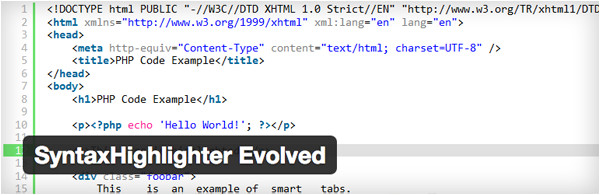
SyntaxHighlighter Evolved
SyntaxHighlighter Evolved allows you to easily post syntax-highlighted code to your site without losing its formatting or making any manual changes.
JRD Comments:
Usefulness: 6/10.
Support: Never had to get support – plugin just works!
Average rating: 4.5 Stars
I use this on any site where I need to display native code in a format that is easily read and copied.
Links:
User Management
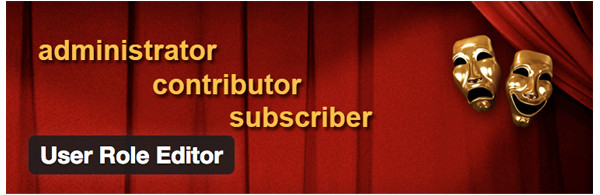
User Role Editor
With User Role Editor WordPress plugin you can change user role (except Administrator) capabilities easy, with a few clicks. Just turn on check boxes of capabilities you wish to add to the selected role and click “Update” button to save your changes. That’s done. Add new roles and customize its capabilities according to your needs, from scratch of as a copy of other existing role. Unnecessary self-made role can be deleted if there are no users whom such role is assigned. Role assigned every new created user by default may be changed too. Capabilities could be assigned on per user basis. Multiple roles could be assigned to user simultaneously. You can add new capabilities and remove unnecessary capabilities which could be left from uninstalled plugins. Multi-site support is provided.
Features:
- Block selected admin menu items for role.
- Block selected widgets under “Appearance” menu for role.
- Block selected meta boxes (dashboard, posts, pages, custom post types) for role.
- “Export/Import” module. You can export user roles to the local file and import them then to any WordPress site or other sites of the multi-site WordPress network.
- Roles and Users permissions management via Network Admin for multisite configuration. One click Synchronization to the whole network.
- “Other roles access” module allows to define which other roles user with current role may see at WordPress: dropdown menus, e.g assign role to user editing user profile, etc.
- Manage user access to editing posts/pages/custom post type using posts/pages, authors, taxonomies ID list.
- Per plugin users access management for plugins activate/deactivate operations.
- Perform users access management for Gravity Forms plugin.
- Shortcode to show enclosed content to the users with selected roles only.
- Posts and pages view restrictions for selected roles.
JRD Comments:
Usefulness: 9/10.
Support: Never had to get support – plugin just works!
Average rating: 4.5 Stars
I use this on any site where I need to manage user roles. One of those wordpress administrator plugins that goes on any site where roles outside of the normal are required.
Links:

WP-Members : Free
WP-Members™ is a membership plugin for WordPress®. Perfect for newsletters, premium content sites, and more! The plugin restricts selected WordPress® content to registered site members. WP-Members™ puts the registration process on the site front end so it is inline with your content (and thus your branded theme) instead of the native WP login page. WP-Members™ works with no modifications to your theme, but it is scalable for users that want to customize the look and feel, or want to restrict only some content. It is a great tool for sites offering premium content to subscribers, and is adaptable to a variety of applications.
Features:
- Block posts, pages, both, or none by default
- Block individual posts/pages
- Login/Registration is inline with content rather than the WP login page
- User registration and profile integrated into your theme
- Sidebar login widget
- Create custom registration and profile fields
- Set which fields display and which are required
- Notify admin of new user registrations
- Hold new registrations for admin approval
- Automatically create post excerpts
- Show excerpt on pages/posts for better SEO
- Optional CAPTCHA for registration
- More than 80 action and filter hooks for extensibility
By default, WordPress® allows all content to be “open” and viewable by anyone and allows the site owner to restrict specific content if desired by setting a password for the post. WP-Members™ operates with the reverse assumption. It restricts all posts by default but allows the site owner to “unblock” content as desired. WP-Members™ also offers the ability to change the default plugin settings. For those that simply want to utilize the member management features and possibly restrict some content, the default setting can easily be toggled to block or unblock pages and/or posts by default. No matter what the default setting, individual posts or pages can be set to be blocked or unblocked at the article level, overriding the default setting.
The plugin installs with additional registration fields including name, address, phone, and email. Using the WP-Members™ admin panel, you can also create your own custom registration fields and delete existing ones. Changing the field order is simple with a drag-and-drop interface. All of the registration process is inline with your theme and content rather than using the WordPress® login page. This offers you a premium content site with a professional and branded look and feel. It also provides an opportunity for the user to register without leaving the page to do so – less clicks = more conversions.
There are also some special pages that can be created with simple shortcodes:
- A User Profile page where registered members can edit their information and change/reset their password.
- A Registration page available for those that need a specific URL for registrations (such as email marketing or banner ad landing pages). Note: this is strictly optional as a registration form can also be included by default on blocked content pages.
- A Login page. This is also an optional page as the login form is included by default on blocked content. But if you need a specific login page, this can be created with a simple shortcode.
- And more!
The plugin runs on a framework with over 80 action and filter hooks so you can fully customize your implementation.
In addition to all of the features above, the plugin can be extended with premium add-on modules available from the support site rocketgeek.com. Members of rocketgeek.com have access to support, examples, tutorials, and code snippets that will help you extend and customize the base plugin using the plugin’s framework. Some of the add-ons have their own hooks and shortcodes to further extend the plugin’s extensibility. Visit the site for more info.
What the plugin does not do
WP-Members does not automatically hide absolutely everything from view. The default install of the plugin is designed to use “teaser” content to drive users to want to register. If you want certain content or menu elements completely hidden, there are ways to do that with some customization between your theme and the plugin, but it is not automatic.
JRD Comments:
Usefulness: 9/10.
Support: Never had to get support – plugin just works!
Average rating: 4.5 Stars
I use this on any site where I need to manage user roles.
Links:
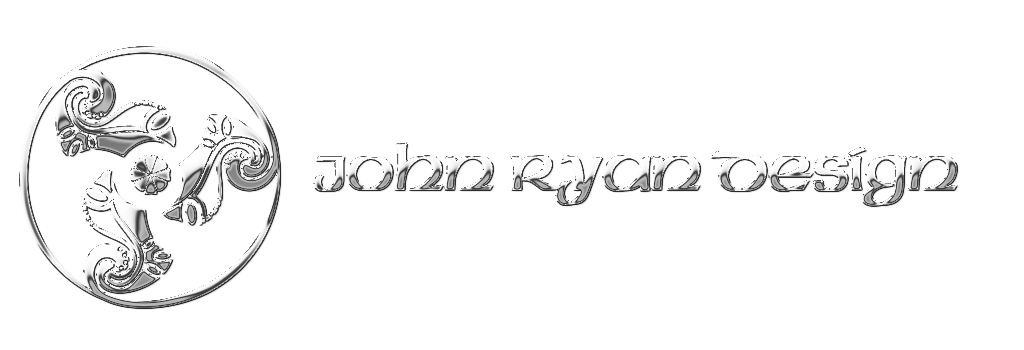

 | © 2014 John Ryan Design | All Rights Reserved | 100 percent Australian |
| © 2014 John Ryan Design | All Rights Reserved | 100 percent Australian |